So I had a shitty experience one night in San Evaristo. Whether it was the Coromuel or the Elephante winds it does not really matter, the result was the same – a long night. Starting just after 9:00 the wind kicked up, just as it had a few nights earlier when my Mantus anchor held like a rock, I diligently set my anchor alarm on my Android phone and called it a night around 9:30. To my shock around 1:40am I was dragging anchor and my anchor alarm had FAILED to trigger. Resetting an anchor in 30 knots of wind, pitch black (no moon), while single handling is not fun – it didn’t help that the bay was crowded with 12 boats. Enough said, I’ll leave it as a shitty experience.
I had been using the Anchor Watch Lite (by Peckish Sloth OÜ). I was actually an early user of this app before there was a pay version and provided suggestions to the developer when he was switching to a free/paid business model. The next day I investigated why my anchor alarm had not woken me and found that a change to the Android operating system was to blame. After 30 minutes (Android setting) the phone goes into a deep power down cycle (even with Battery Optimization turned off for the app). Well that sucks. I spent the day experimenting and testing alternative plans and ultimately the only “hack” I could come up with was to set an clock alarm (silent and without vibration) for every 30 minutes. Such a pain to add 26 alarms but at least I would be woken up if there was another problem.
After returning to La Paz I set about finding a better solution. I liked a number of features built into Anchor Watch Lite but at the end of the day it is worthless if it doesn’t let you know your boat is moving. I emailed the developer of Anchor Alert (by SlimJiM Software) and after about two weeks received confirmation that his app should work on my phone (Google Nexus 5X) and if it didn’t he would refund my money. Good enough to convince me to give it a try.
App bought and installed, I spent the next five nights testing. I would set the alarm at night and in the morning move far enough away to trigger the alarm. Each time it worked as advertised. The key difference between Anchor Alert and Anchor Watch is that the app had a built in timer (you define the time, I’m using 30 seconds). That timer wakes the phone up to check the location and set off the alarm if needed. Going forward I will probably always be a bit apprehensive of depending on any electronics and will frequently retest it so that I can sleep better.
Key features Anchor Watch Lite:
- Ability to create a protected area within the circular anchor zone
- Map overlay (with internet) showing the land/sea area
Weaknesses
I would NEVER recommend using this product due to the sleep issues. It simple does NOT work as an anchor alarm on my Nexus 5X or Samsung Galaxy Tab Pro 12.2

Key features Anchor Alert:
- It wakes up phone to check position (save battery and WORKS)
- Uses the phones magnetic compass to set anchor position
Weaknesses
I can’t figure out how the “Set drift” parameter works and I couldn’t figure the help description.
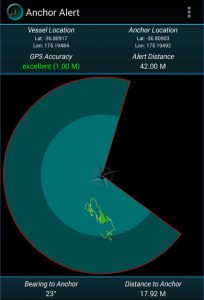
Talking to other cruisers the next day, we were all perplexed as to why my anchor dragged. My anchor is oversized at 55 pounds, I put out a 7:1 scope, and set/tested the anchor with 2,400 RPM. Best we could come up with was the 180 degree wind shift unset the anchor and then sea grass fouled it, keeping it from resetting. I still find this very troubling. In the future my plan is to set the anchor alarm to detect any wind shift of more than 70 degrees from center (140 degrees total) and will dive the anchor each day. I really do not want a repeat. EVER.
**I have installed and tested the Anchor Alert app on both my phone and tablet and use both as a safety measure **

No Comments