Really? For awhile the back light on our chart plotter had been flickering when dimmed for night passages. And after crossing to Mazatlan I found that it had completely died. Turns out from a bit of internet searching this is a common failure due to a poorly designed high voltage power supply circuit for the florescent back light lamps (called cold cathode fluorescent lamp or CCFL). There is a shop out of Florida offering repairs but at $650 plus shipping I just couldn’t stomach sinking that kind of cash into a ten year old, obsolete chart plotter. Time to do more research…
The issue is a couple of parts; a custom transformer that will overheat and possibly take out a FET transistor or two. The shop in Florida warns against doing this repair yourself due to possibly damaging the printed circuit board (PCB) because of the large heatsink in the PCB. This is good advice, however I have a professional desoldering station I was comfortable handling the repair.
Still want to take this on yourself? Here are the step-by-step instructions:
1. Order the replacement parts:
Transformers – Arnold’s Boat Shop in Australia. **You will need TWO transformers**
Part Number: 3030-528-C
Description: Transformer E Series CCFL
Price: AU$44.55 (plus shipping)
Arnold’s shipped quickly and within 17 days I had the parts in my hands. Cost was around $100
FET transistors – A Google search found they were out of stock at Mouser and Digikey, so I bought them on Ebay from a Chinese seller.
Part Number: D35NF06 (TO-252 package)
Description: MOSFET N-Ch 60 Volt 35 Amp
Price: $7.00 including shipping for 10 pieces
2. Disconnect all cables to the chart plotter (back of the unit)
3. Remove the plastic bezel, from the back of the unit use a small slotted screw driver to release the plastic part

4. Remove the 19 screws that attached the metal face place

6. Remove the protective Plexi-glass screen
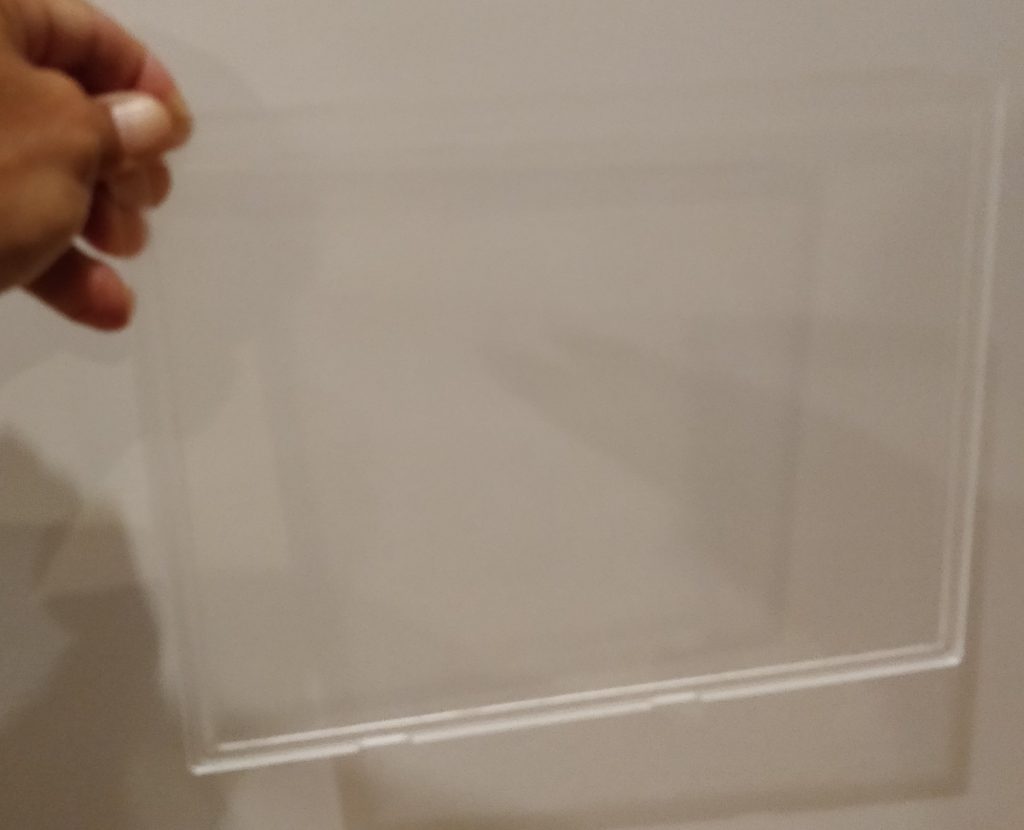
7. Remove the keyboard PCB; there is a ribbon connector on the bottom right and clips around the edge of the PCB

8. Remove the thin plastic light dispenser
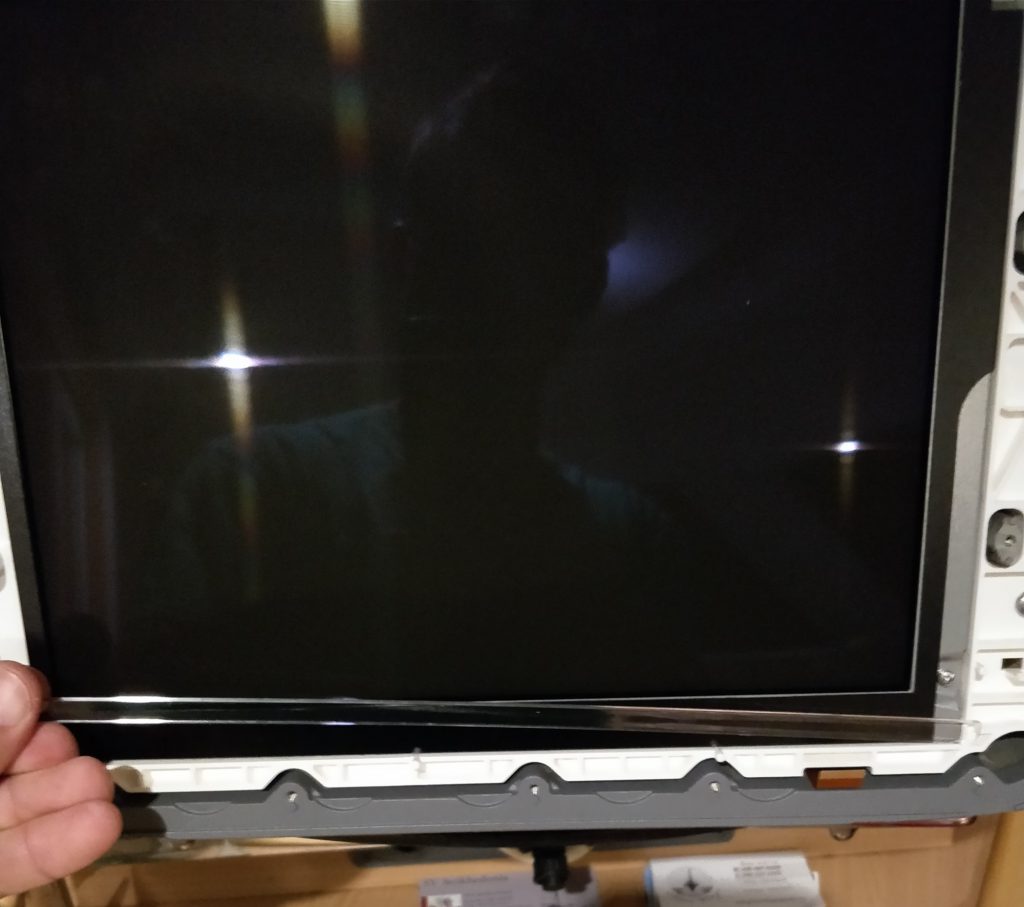
9. Remove the 6 screws holding the LCD and PCB assembly

10. Lay the LCD and PCB assembly face down
11. Discharge the capacitors; Use a screwdriver to short the two terminals of the large capacitors
12. Remove the screws holding the CCFL connector protective cover
13. Unplug the two CCFL cable connectors
14. Unplug the two ribbon cables
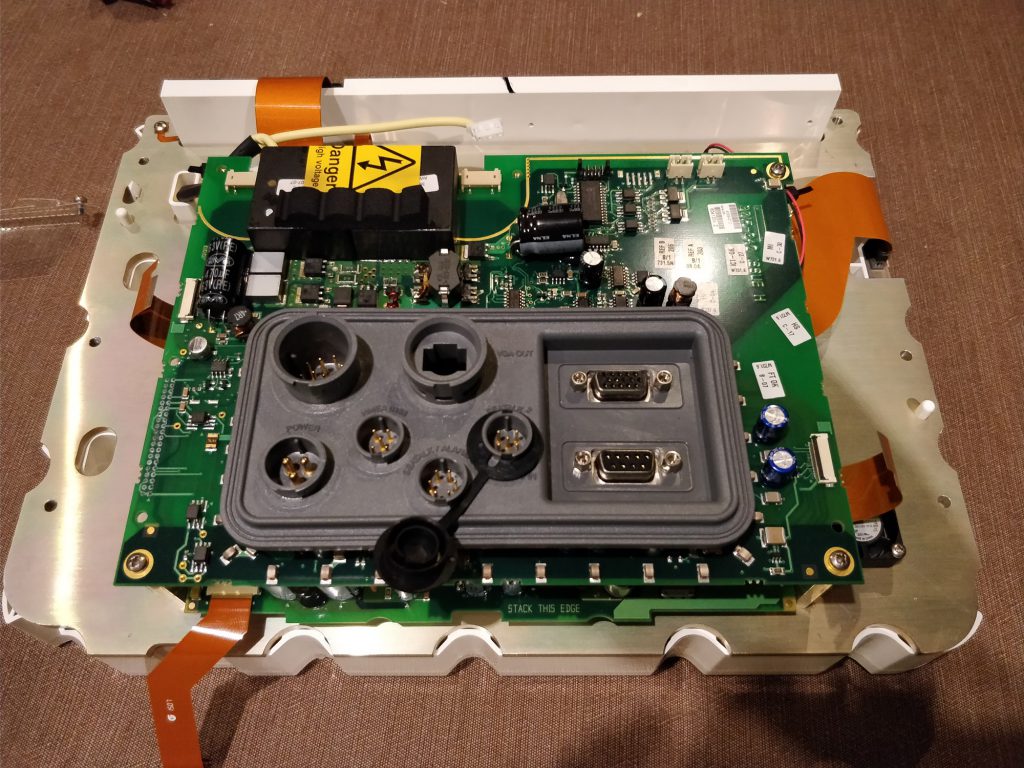
15. Remove the screws holding the PCB to the LCD assembly

Example of the failed transformer (melted area on left transformer compared to the good transformer on the right)

Note: if you are interested in checking your transformer here are the resistance measurements:
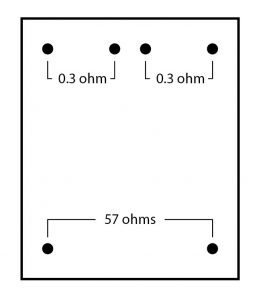
17. Not required, but I added a heatsink to protect against this happening again

18. Replace the three FET transistors (my FETs were okay)

Complete!
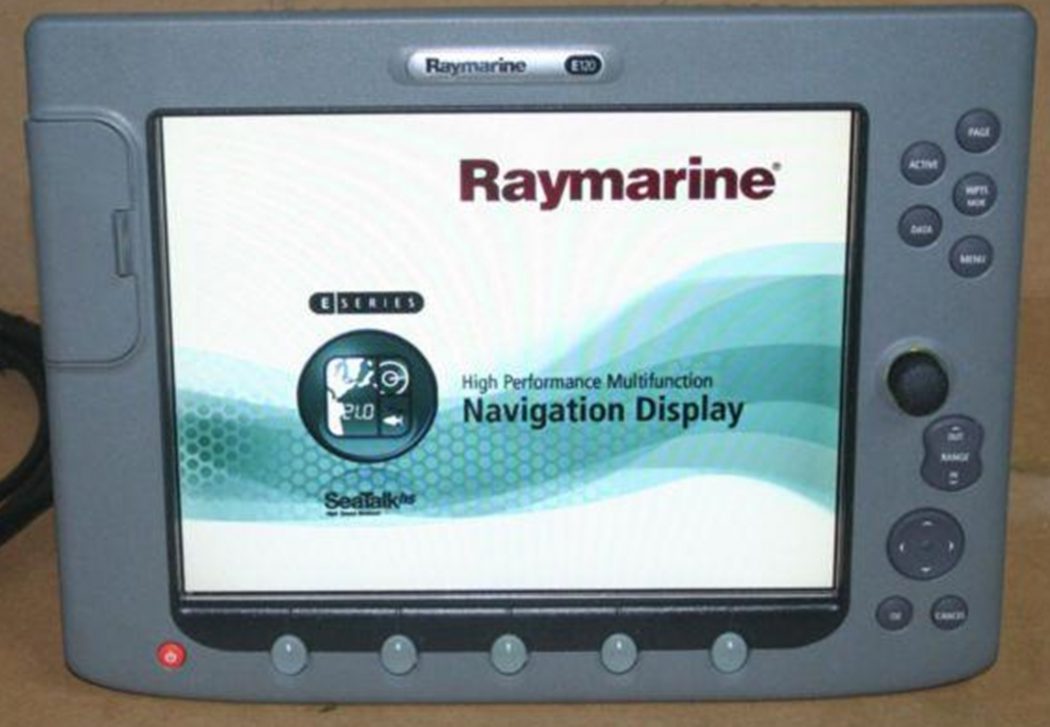


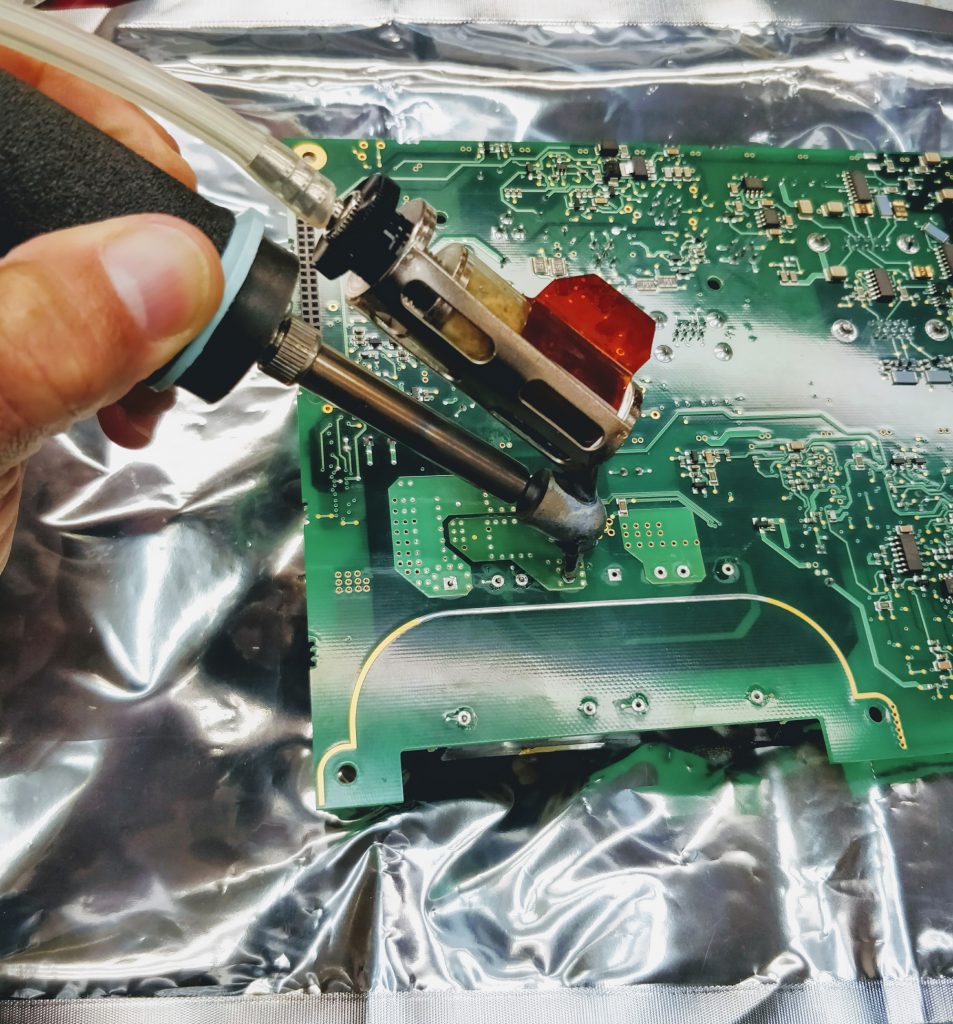

I would love to get a desoldering station like yours!! Where did you get yours
My suggestion would be Ebay, but be prepared to spend $300 or more.
Salut , Vraiment génial et inspirante ta réparation.
Je suis tomber par hasard en recherchant une idée de réparation pour mon C80.
Hi, Really great and inspiring your repair. I stumbled upon looking for a repair idea for my C80.
Bravo a toi
Bon courage.
Thank you, good luck with your C80.
What part # is that heatsink?
Sorry I can’t help with a part number because I used a heat sink off of some old electronic parts I had in my shop.
This is great information. Its very nice of you to put this info out for people that have the skills to do the repair themselves. Why don’t you start doing the repairs as well? Did you see that some people are putting Led’s in as replacements? If so, Any ideas ? The reason I ask, is it just a matter of time before this repair goes bad again or are these parts better and will last longer?
Thank you! I have seen the LED replacement, it looked like quite a bit of effort, replacing the transformers was much quicker and simpler. I added a heatsink to the transformers so I am hopeful that I don’t have another failure in the future and if it lasts 4-5 years I’ll be happy. To answer your question about offering the repair – There is a company who completes the repair so all I’d be doing is offering an alternative and for me it would be too much hassle for the amount I could charge.
good morning I have an e120 and a c120 I want to know if I you know where can I send them to fix them
I have not personally used this company but they offer to repair the E120 and C120 chartplotters: http://www.marineelectronicsrepair.com/
Chris thanks for the information it is very usefull, but the week amount of light can be Leds mis fuction or are always the transformers that are burned. I have a little amount of light at the plotter.
Thanks
Antonio, the lights are fluorescent bulbs. They very rarely fail but it is possible, the transformers are the most frequent cause of a dark screen.
I wanted to ask you where you can find the transformers for CCFL lamps.
Thank you.
There is a link in my post to Arnold’s Boat Shop where I purchased them.
Hi Chris, great article, I have just disassembled mine but found it’s a different component that has burnt out. Are you able to tell me what part it is if I send you a photo?
Ben, if you email me a picture I can try to figure it out for you. With surface mount components it can be tough but I can give it a shot.
Chris, this is great stuff & clearly suggests I don’t have the skills to perform these de-soldering/soldering tasks! However I am able to replace the entire HV board…if needed…question is are your ohmmeter readings for the transformers with the units attached to the board? If so and the readings are close to yours (51 vs 57 ohms and 0.1 vs 0.3 ohms attached to the board) , does that mean the transformers are OK? Could there be another issue with the board?
Thank you! Sorry for the delay in responding, out cruising takes me offline a lot… I believe your transformers are okay, normally there is an open, so I would think there is a different issue with your chartplotter, but it could still be the FETs (less likely).
I found Sea Wire Marine in Miami who do this repair for $300 including changing out the backlighting to LEDs…hoping to be reinstalling within a week or so. Not sure what they found wrong with my unit but didn’t indicate anything unusual had happened…I’ll have to ask just what the failure was. Thanks for your feedback.
Pat, thanks for the information. That is a much more reasonable price, especially since they change to LED backlighting. Let me know how the repairs works.
Bula from Fiji Chris
Thanks for this page. I have been searching trying to find a replacement for the protective Plexi-glass screen you mention under 6 above. Any ideas? I want to replace this is both my E120 and my E80 as both are scratched and hazy. Any idea where I can buy it?
Thanks
Phil
Phil, Sorry but I’m not sure where you can find parts. I have an extra plexiglas screen protector but it also has some damaged for use over time.
Philip Felstead, if you’re careful you can polish off Raymarine’s ‘purple haze’ anti-reflective coating from the front of the screen’s outer protective cover (which is about 7 or 8mm thick btw. You won’t break it).
That’s usually all that’s “scratched” – look closely enough and you’ll hopefully see it’s just the “purple” chipped off and the surface below is fine.
I couldn’t remember which locker my cerium oxide glass polish was in so I just used toothpaste on a cheap microfibre cloth. Only takes a few minutes 🙂
Great blog, Chris!
Transformers – Arnold’s Boat Shop in Australia. **You will need TWO transformers**
Part Number: 3030-528-C
Description: Transformer E Series CCFL
Price: AU$44.55 (plus shipping)
That part is not offered under that part # at Arnolds anymore. Any idea, if one of these would work?
https://www.coilcraft.com/ccfl.cfm#table
Thanks.
Tom, Sorry for the long delay in responding. Unfortunately I don’t have specifications on the Raymarine transformers so I can’t say whether or not any of these transformers from Coilcraft will work.
My e120 wont turn on and I suspect its the 2 R10 fuses. Do you know what they protect?
Sorry, but I do not have a schematic so I’m afraid I can’t help.
The power connector assembly connect is broken, I have the part, are all the plugs easily removed after you get to the stage shown ; I understand I also need a net driver to get the Plugs on the right removed.
I’ve seen another approach, get rid of the transformers, buy a strip of leds, use mosfet to control dimming (otherwise you can just get 12 volts to the led strip, live without the dimmer; not my choice).
Good approach here, very detailed.
I am searching for two high voltage transformers for e120
There is a link in my article with where I bought the transformers. If they don’t have any I’m sorry but I don’t have an alternative source.
Anybody come up with a new source of the CCFL 3030-528-C transformers?
Sorry but no, they seem to be getting more difficult to find…
Look videos https://www.youtube.com/watch?v=nVeYzzO_BcI
Thanks for the video link of the repair